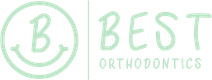Virtual Consult
Virtual Consult
Busy schedule? Crazy work hours? Too many tests at school? Coach won’t let you skip practice? You just love school so much you don’t want to miss a single second?!
No worries! We can do a virtual consultation to discuss your options for fixing your smile. All you have to do is follow the instructions below to take a few photos of your teeth. Send us these pictures in an email to bracesrcool@bestorthonc.com, or text them to 704-782-5146 along with your name and telephone number. We will reach out to you within 24-48 hours to setup a virtual video call with our fantastic treatment coordinator Tennille and Dr. Best (links).
Dr. Best will review your photos and give you a pretty good idea of what your treatment options will be (see *** below), as well as the length of treatment time. Tennille can then talk to you about payment plans and insurance benefits (if applicable).
***However, please note that before you get started, you will still need to have an xray taken of your teeth, and a quick exam of your mouth/jaw completed by Dr. Best! This is what separates us from those DIY aligner companies you see on TV. There are so many things that can happen below the gums that you’d never know without an xray and in person exam, and they can have a huge impact on what your treatment options are. In order to be sure you receive the BEST quality care, we must complete these last two items (it takes about 5 minutes) before you get started.
Virtual Orthodontic Visit Instructions
Virtual visits are an easy way for you to receive a tentative treatment plan if you are a new patient, or for us to check on the progress of your teeth, without having to come into the office. We will need you to take 5 photos for us to evaluate. Below are step by step instructions as to how to capture the images and where to send them. Dr. Best will review them and a member of our team will contact you. If you have questions, please call or text us at 704-782-5146!
Take Photos:
The easiest way to capture your photos is using your cell phone and a pair of spoons to help get your cheeks and lips out of the way. Below are examples of what the photos should look like.
#1 Front View

Bite down naturally with your back teeth touching. Directly face the camera and smile wide. Try to get as many teeth as you can in the photo. Pull your lips and cheeks away from your teeth with your fingers and/or spoons to show more teeth.
#2 Right View

Bite down naturally with your back teeth touching. Use clean fingers and/or spoons to pull back your cheek and lips to show all your back teeth on the RIGHT. Take a picture of your back teeth on the RIGHT.
#3 Left View

Bite down naturally with your back teeth touching. Use clean fingers and/or spoons to pull back your cheek and lips to show all your back teeth on the LEFT. Take a picture of your back teeth on the LEFT.
#4 Lower Teeth

Open your mouth wide and tilt your chin downwards towards your chest. Hold the camera so that it’s as perpendicular as possible to the biting surfaces of your bottom teeth. Make sure all your teeth are showing
#5 Upper Teeth

Open your mouth wide and lift your chin as much as you can. Hold the camera so that it’s as perpendicular as possible to the biting surface of your top teeth. Make sure you can see all the teeth.
Email your photos to bracesrcool@bestorthonc.com. In the email subject please type Virtual Consult. Along with your photos please include your First name, Last initial, and Date of birth.
A member of our team will be in contact with you as quickly as possible to advise you of the next steps. Congratulations! You have taken the first step to beginning your orthodontic journey with the BEST orthodontic team. Talk to you soon!